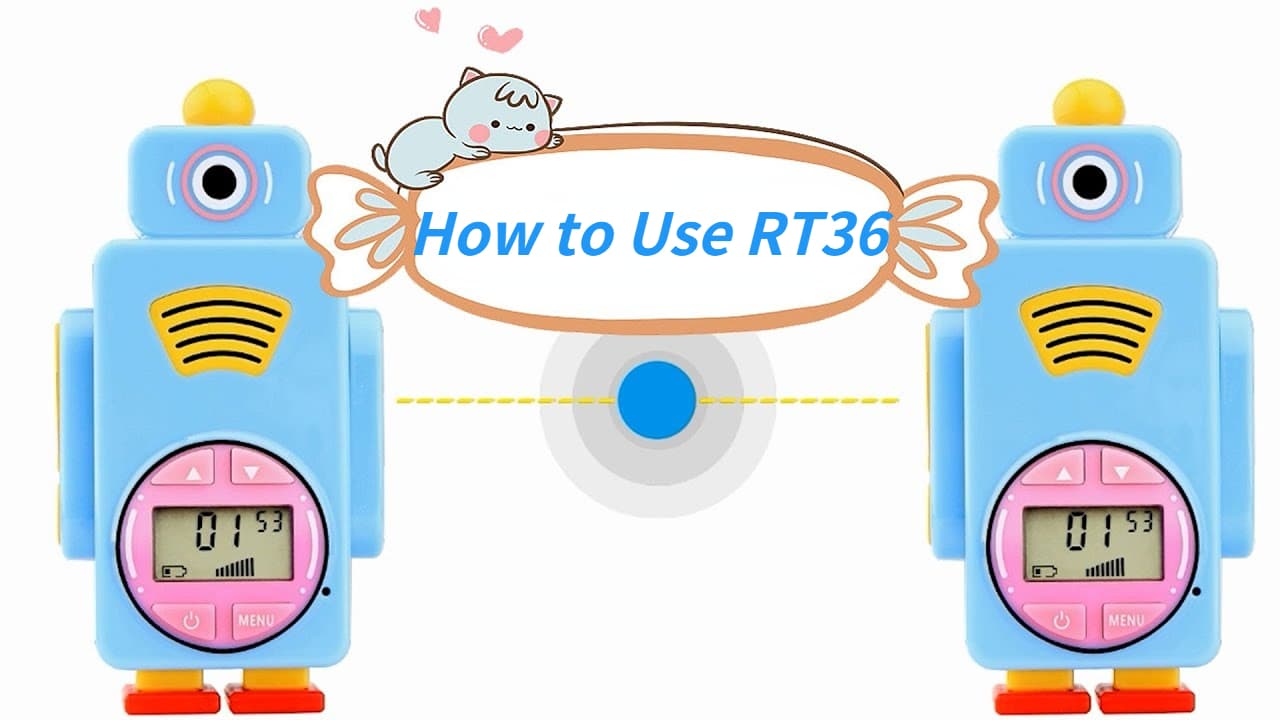
How to Use RT36 Robot Cartoon Toy Walkie Talkie
RT36 walkie talkie transforms and upgrades the appearance, choose the robot shape that children like. Its LCD display can change as seven different backlight colors. And it is also a rechargeable walkie talkie supplied with a USB cable. Today, I will introduce the operation guide of RT36.
1. How to install RT36?

There is a belt clip one back of RT36. So the first step is gently press the outwards at the snap to remove the belt clip.Then push down the battery cover and install 3 AAA batteries. After installing the batteries correctly, please install the battery cover and the belt clip.
2. How to communicate?
To communicate with each other, please set the same channel and CTCSS/DCS as the other radio. Press and hold PTT button with the radio about 5 cm away from your mouth when talking. Release PTT immediately at the end of your talk .
3. How to set functions of RT36?

Switch Volume Levels:To increase the volume, press the up button▲ to increase the volume and press the down button▼to decrease the volume. There are 8 volume level in total.
Change Channels: Short press the menu button one time to adjust the channel by the up button ▲ and the down button▼
Turn on/off VOX:Short press the menu button twice. VOX stands for "voice activated transmission". It is usually used to turn on a transmitter or recorder when someone speaks and turn it off when they stop speaking. With this function, you can make the radio hand-free. RT36 has 1-5 VOX levels in total. The higher the level, the more sensitive.
Select Call Tones:Press the menu button three times to select call tones. Choose one of the ten call tones and press PTT to confirm. RT36 has 10 kinds of call tones in total. Press the power button to launch the call tone.
Turn on/off Flashlight: There is a yellow bulb icon on the side of the RT36, which is the lamp button. Press this button to turn on the flashlight, and press it again to turn off.
Tips:
1. The battery charge level is indicated by the number of square spresent inside the battery icon on the LCD screen. When the battery power is low, the battery icon will flash and there will be a beep indicating that the batteries need to be replaced or recharged.

2. If you want to reset the RT36 to factory defaults, here is the operation: In the shutdown state, press the power and the menu button at the same time, then all settings are restored to factory settings.
Thank you for reading this blog! If you have any questions, please leave your comments below. We are looking forward to your comments!
Previous Blog: Five Things You Should Know About Kids Walkie Talkies
